Create a new project
Creating a new project
There are several ways of creating a new project in APImetrics. You can create a new project from the Collections page either by clicking on the Add Project button over the Quick start box or the Add Project button in the Create projects box. Enter the name of the project you want to create in the text box and click Add.
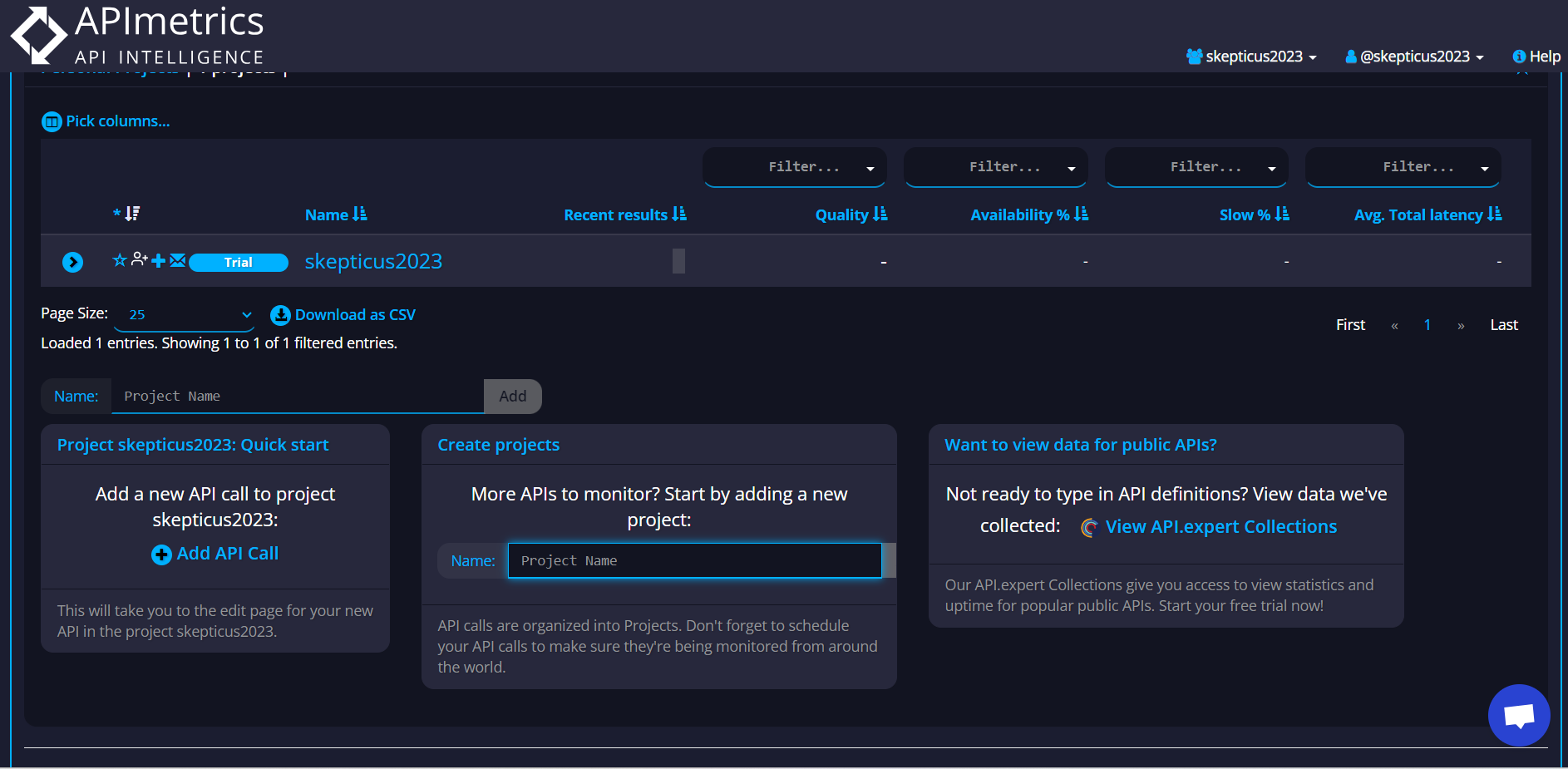
There's also an Add Project button on the Projects page.

If you click on the Settings button for the Organization, you will be taken to the Organization Settings page.
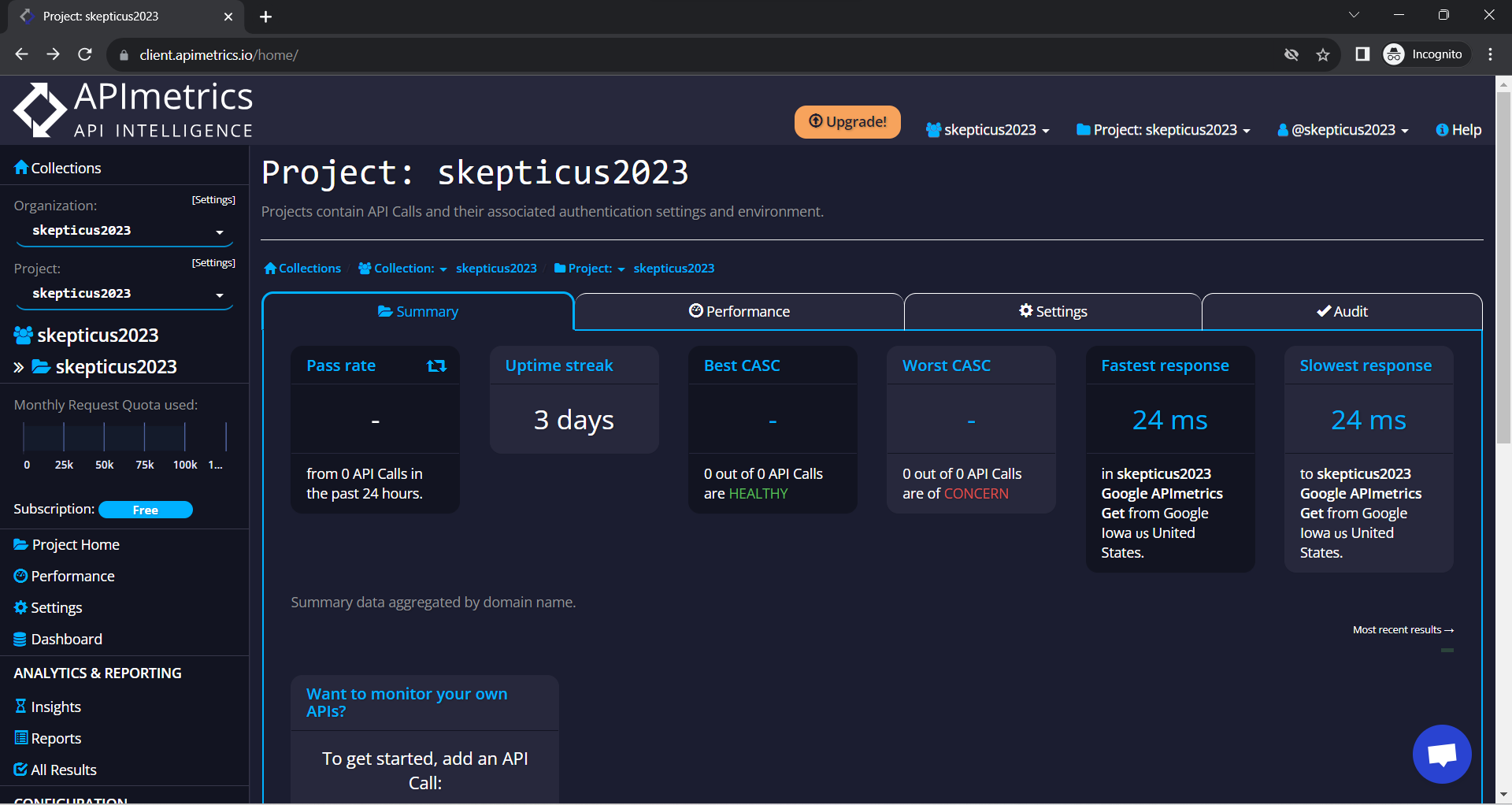
Here you can also create a Project by clicking on the +Create Project... button.
Updated 9 months ago