Slack webhook
Create a Webhook for Slack by following their guide: https://get.slack.help/hc/en-us/articles/115005265063-Incoming-WebHooks-for-Slack
Now in APImetrics:
- Go to Alerts & Webhooks:
- Create a new webhook, selecting Slack as the type and enter the URL you just generated in the API URI box.
- Enter the channel you want to push it to (no # required)
- Select the Trigger Alerts for your desired outcomes - usually Slow, Warning, and Fail
- Press Save
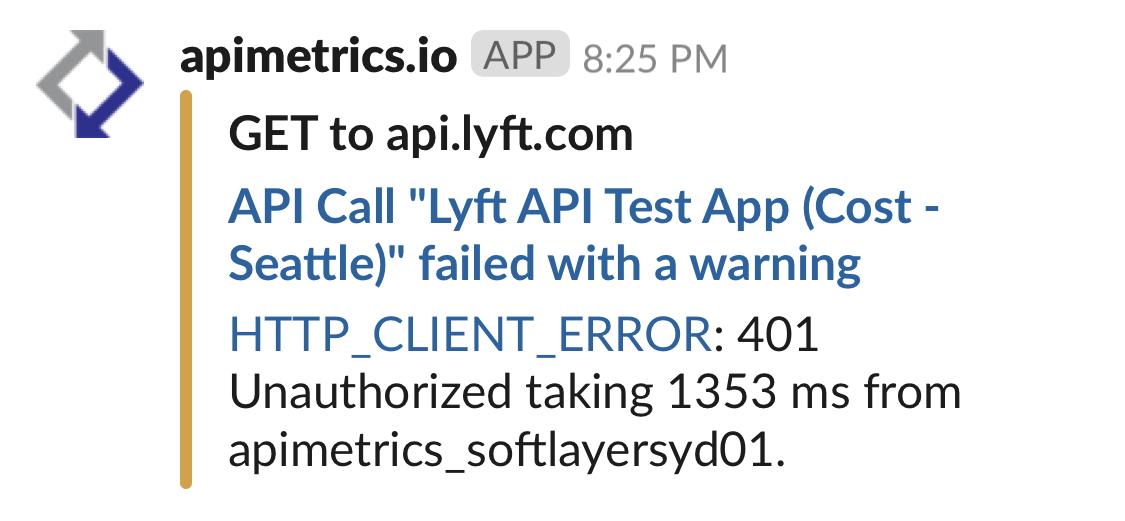
Example Slack notification on the mobile client
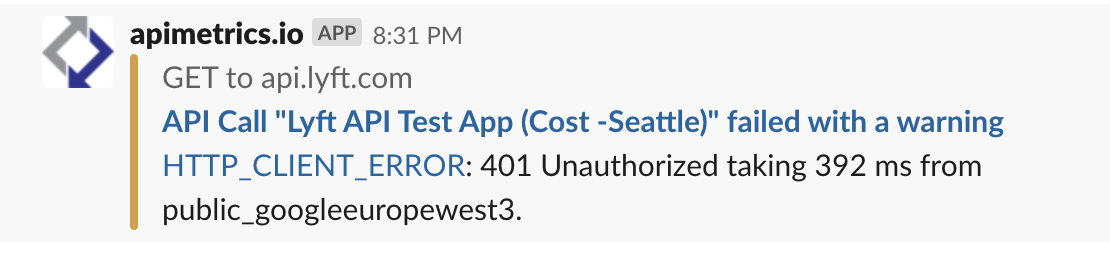
Example Slack notification on the desktop client
Updated almost 5 years ago