Changes
Interested on when and where there have been changes in the transfer of data in your APIs?
Our Changes tab allows you to see when there has been a difference detected, by APImetrics, in the transfer of data via your APIs. This can be things such as the addition or removal of sensitive data or authentication methods or a vulnerability.
Obtaining Results
To see the Changes results, navigate to the Governance feature from the sidebar.
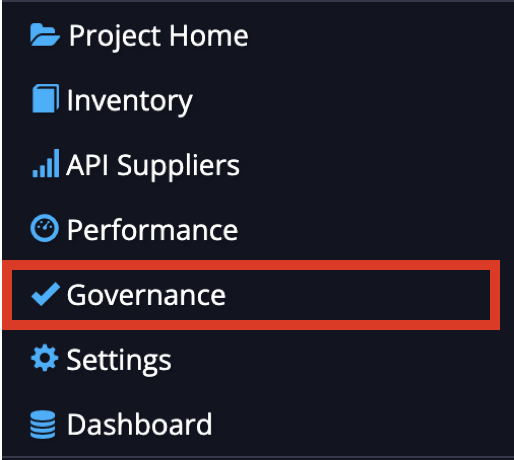
Once here, the Changes tab will be automatically selected. Now, you can choose your dates by using the date range picker at the top of the page.

If there are no results on the page, it means that APImetrics has not detected any changes between the chosen dates
Reading Results
The results will appear in a table, with each row being a detected change.
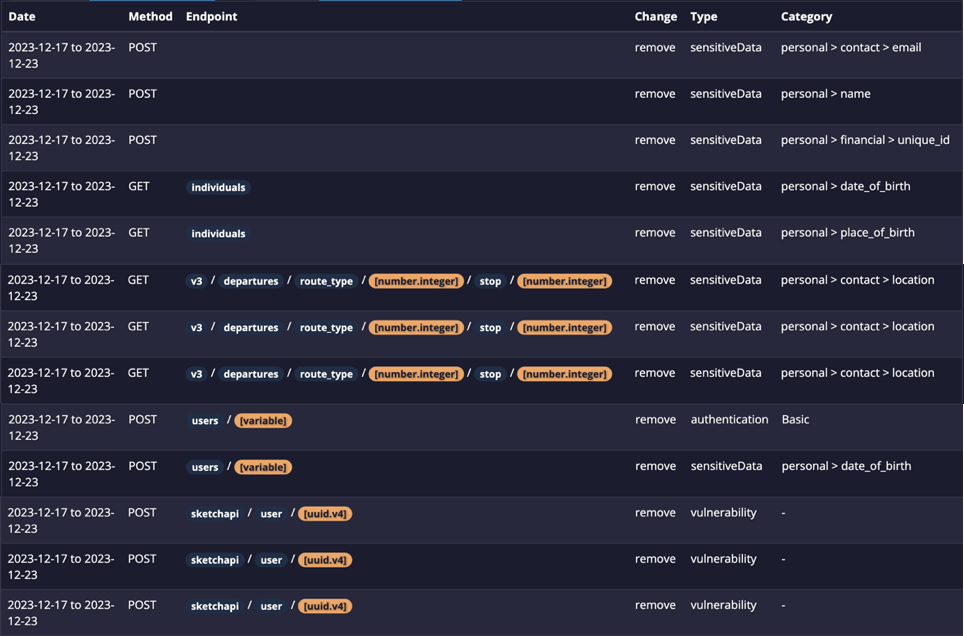
Each column gives various information to better inform you of what, where, and when something was changed.
- Date - due to the process of creating reports in APImetrics, you will get the week range of when this API call change happened.
- Method - HTTP Method used for the changed API call.
- Endpoint - the endpoint used for the changed API call. When hovering over each section of the path, it will show whether it is literal (dark blue), or a token was used (orange).
- Change - whether the change was an addition or removal.
- Type - what type of data was changed, i.e. sensitive data, authentication, or vulnerability.
- Category - the category of data that was changed. For sensitive data, this will be the category of data that was removed such as personal contact details or personal financial details. For authentication, this will be the type of authentication that was changed.
Updated 29 days ago