Inventory
Want to observe live calls from your APIs? Inventory can view live traffic and show your API calls
The Inventory function allows you to generate an API Key that will integrate into your application and allow us to view live API calls, as well as all your current API calls, and show these in your Inventory. From here, you can add any of these API calls to your API Call List and add them to schedules or workflows. Additionally, you can upload your OAS specification to compare to the live traffic for any inconsistencies between the intended architecture and the implemented architecture.
Configure Inventory
Set up an API Key
The Inventory can be found under the Analytics & Reporting section in the sidebar.
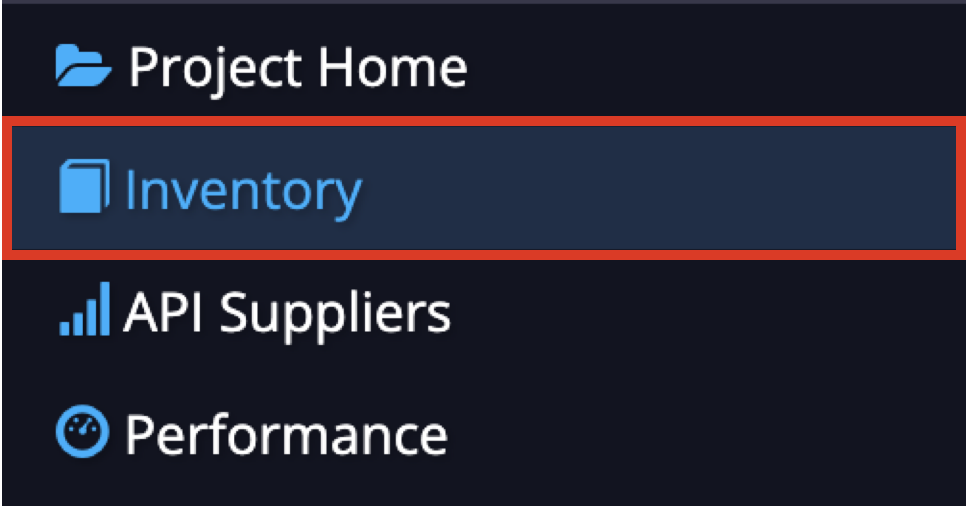
From the Inventory, you can now create your API Key and upload your specifications. To create your API Key, select the Create an API Key button.
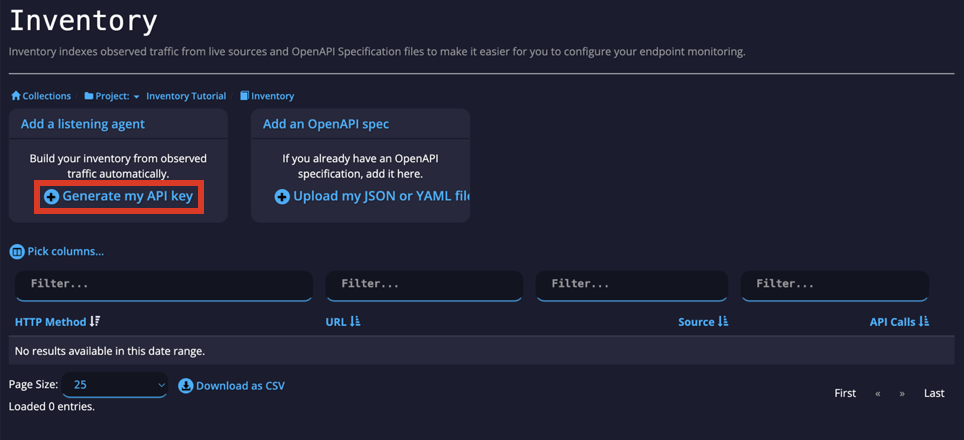
A popup will appear with your new API Key that you can copy to your clipboard.
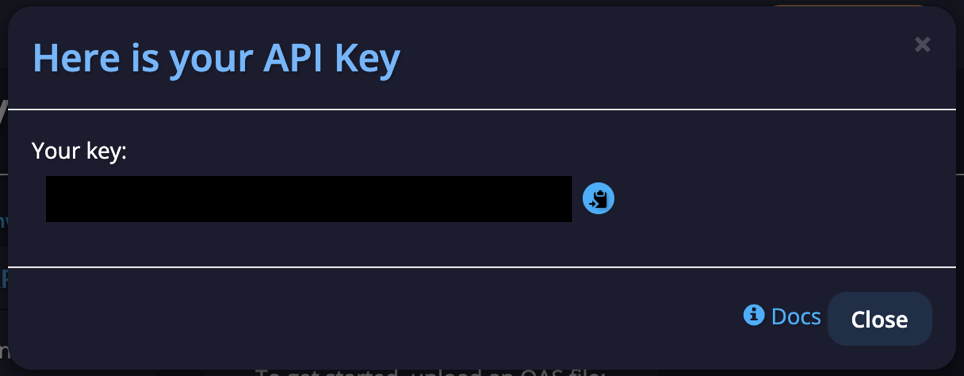
If you lose your API Key, it can also be found under the Advanced section in APImetrics API. From there it can also be deleted.
Integrate With Your Application
APImetrics has multiple observability and egress adaptors for integration with your application. You can view our observability adaptors here and our egress adaptors here.
Optional: Upload OpenAPI Specification
To upload your file, select the Upload my JSON or YAML file button.
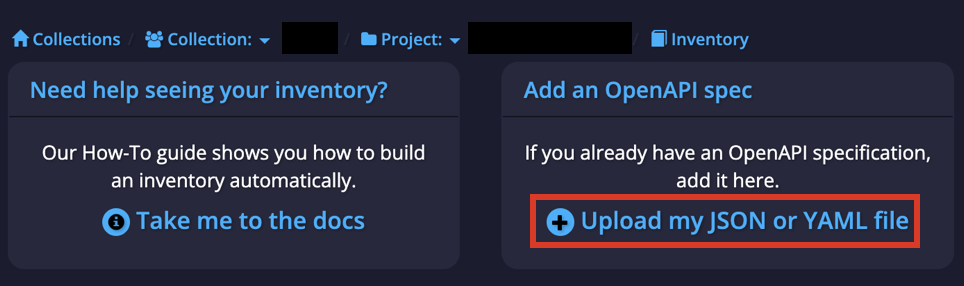
This will open a popup where you can upload your file by selecting the Choose File and then the Upload File buttons.
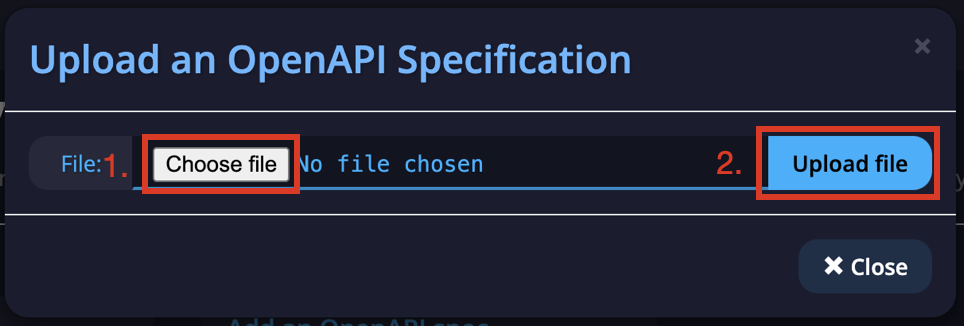
Investigating Results
Once you've configured your Inventory, you can then explore your results. From here, you can see the HTTP Method, the endpoint URL, the Source of the call, and how many times it has been called. The Source is useful for telling you what API calls are and are not identified in your specs. All of your API calls will be aggregated in the Inventory for easy analysis. From here, you can also add any API calls that are unmonitored by APImetrics by clicking the Monitor this Endpoint button.
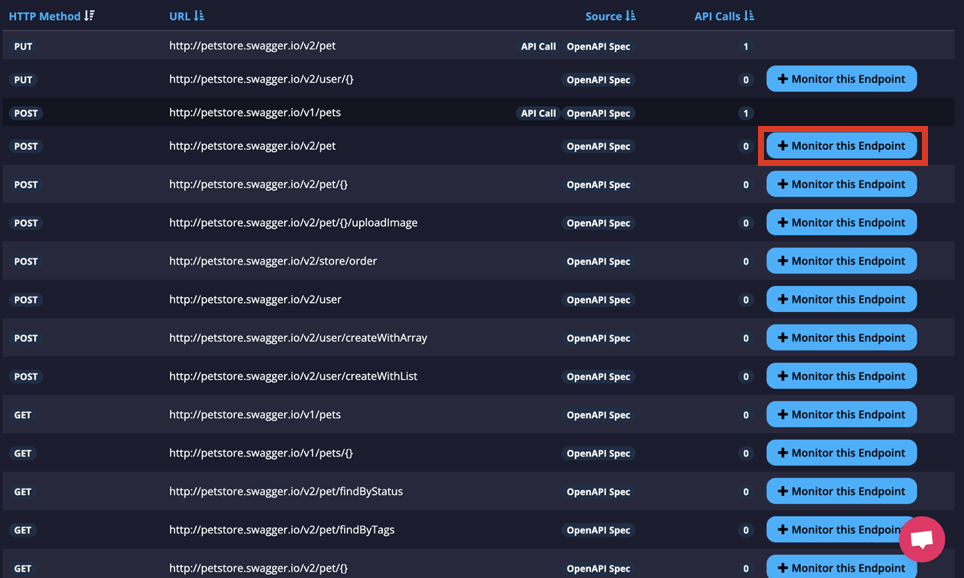
Updated about 2 months ago
Want to add your newly discovered calls to your Schedules & Workflows?