How to Omit an API Endpoint From Your CASC Score
Do you have an endpoint that you want to remove from your CASC score calculations? Follow this guide.
Sometimes there are endpoints that only send bad results, such as failures or reporting issues. Although this is how this endpoint is meant to function, it will have a negative impact on your CASC score. To remove these endpoints, it's a quick and simple process.
Find the Endpoint
Go to the sidebar and select API Calls.
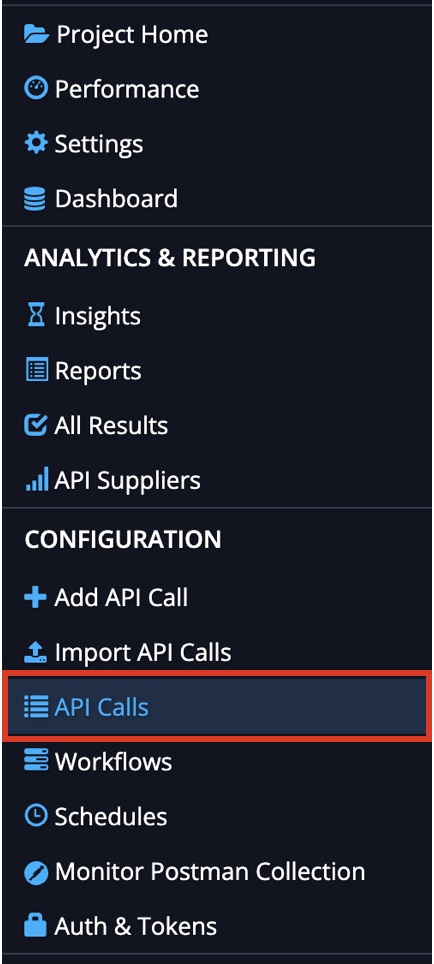
From your list of API calls, select the one you wish to omit from your CASC score.
Remove From Monitored List
Go to the Advanced tab of the API Call.

Scroll to the Home page behaviour section. Here, turn on the option Always in not monitored list.
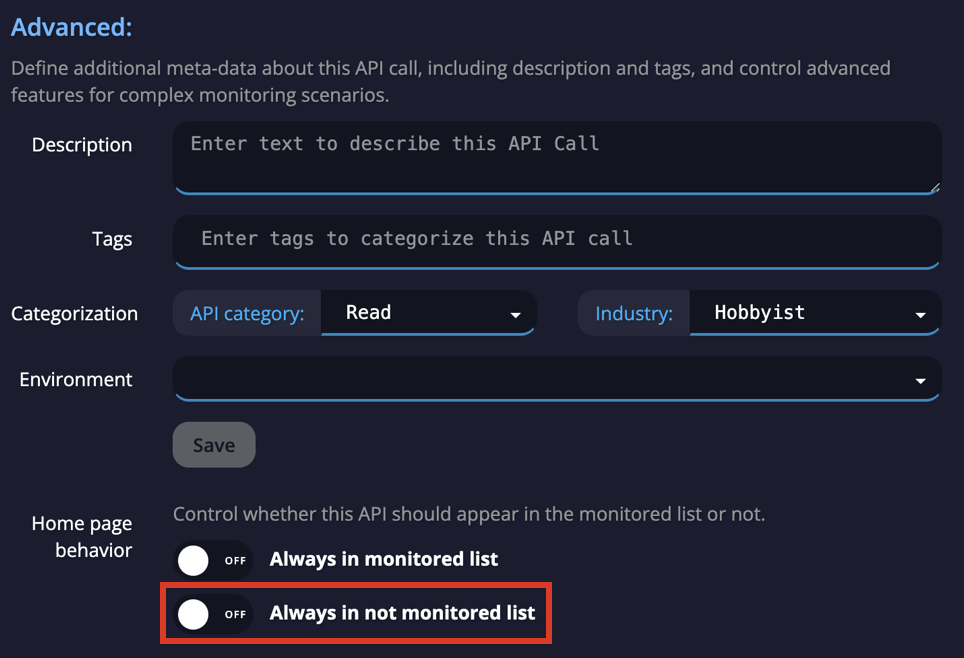
Once this is done, the checks will still happen and will alert if triggered but it will no longer be scored and part of the calculations for your CASC score.
Updated 5 months ago