Types of variable in APImetrics
The major types of variable used in APImetrics
Types of variable
Global Variables
Variables that can be used by all the calls in a particular project.
Environment Variables
Environment variables are specific to a certain group of tests in a project. When you are creating the test you can specify the environment to be used.
Workflow Variables
A variable set within a workflow that will only exist for the duration of the call i.e. an authentication TOKEN is extracted from a POST API and then used in a following API call within the workflow
Setting GLOBAL or ENVIRONMENT Variables
Select Environment Variables from the Advanced Tab
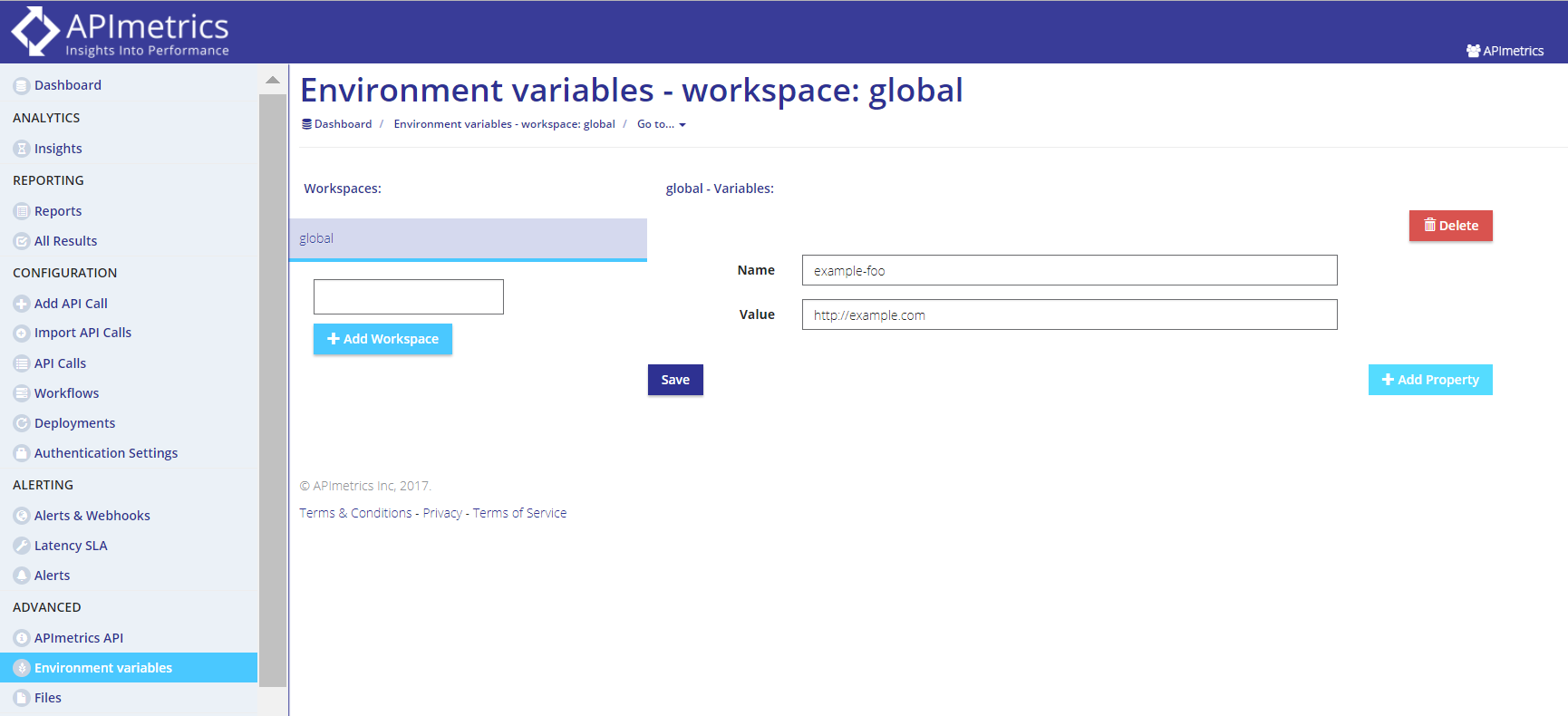
Description
Within the APImetrics software, an environment variable is a user-defined variable that associates a variable name with a variable. The variable is stored for re-use at various points in the APImetrics software. This saves the user from having to enter the same value multiple times with the risk of making a mistake in entering it and also means that if it is desired to change the value, it will be updated automatically at all the points it is used.
Suppose a user wants to fill in a text box with the text
“Hi, my name is Davina. My email address is davina@apimetrics.com“
Ut may be the case that the user is required to enter her email address (or any other data string) at multiple points in the system. The user can then create a variable email = davina@apimetrics.com and enter the following literal text into the text box
“Hi, my name is Davina. My email address is: {{ email }}“
When the text in the text box is parsed by the system, the value of the variable associated with the name email (davina@apimetrics.com) will be inserted into and the result will be
“Hi, my name is Davina. My email address is davina@apimetrics.com“
If the user changes her email address, it is only necessary to change the value of the variable email and the value will be inserted at all points in the system where the literal string {{ email }} is found.
Updated over 4 years ago